You Can Automate! An Introduction to Zapier and IFTTT
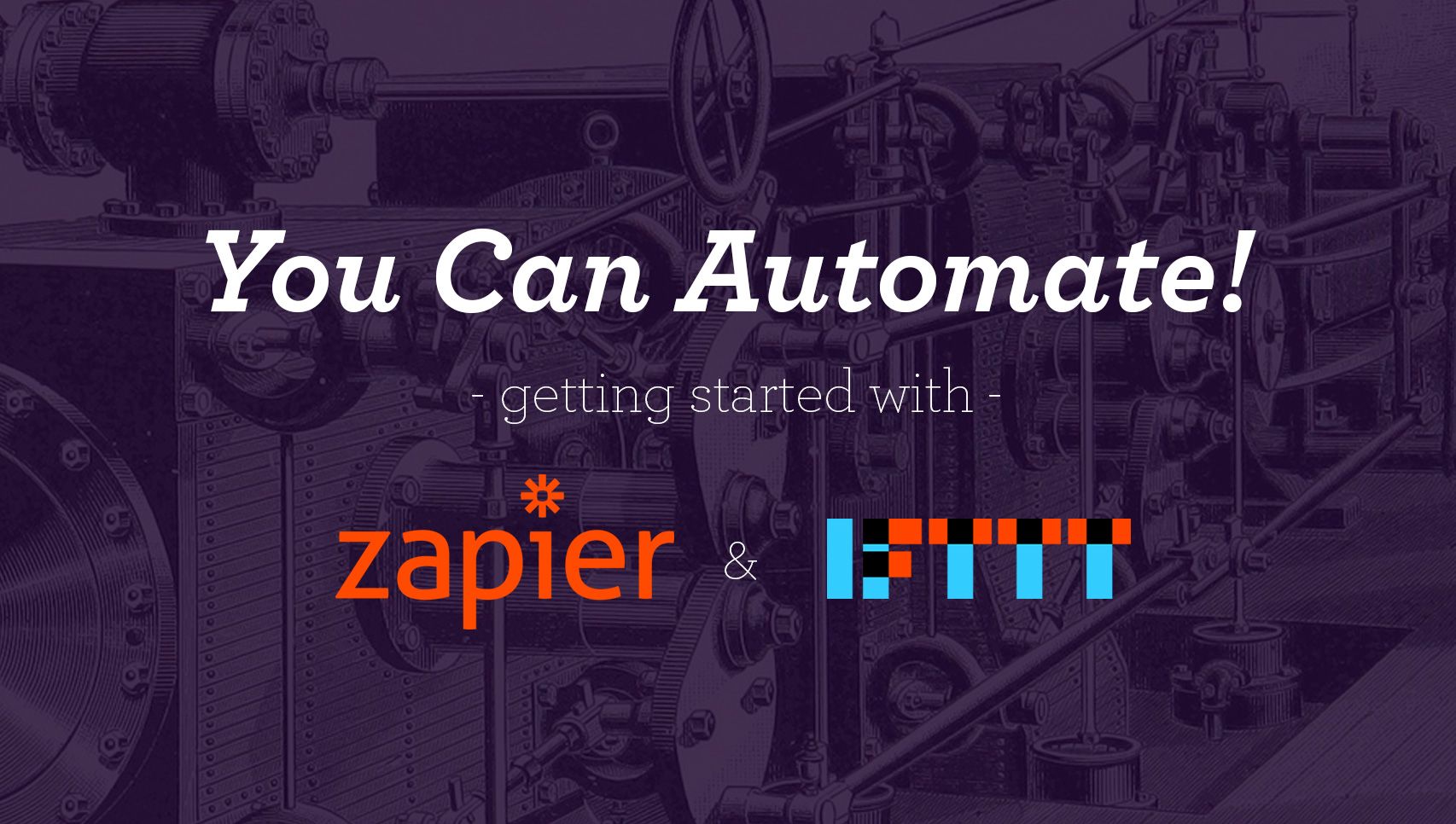
If you're like most people, you find yourself doing the same things day after day. Here are some things that I used to do on a regular basis:
- Turn down the thermostat when I leave my house
- Check Facebook and save any new photos in which I'm tagged
- Get status updates from my colleagues throughout the day
- Check Craigslist for new postings for washing machines
Now, I get these things done with without even having to think about it. More on how in a minute.
Communication is key
You talk to coworkers on a regular basis. You have to communicate in order to get work done! So, are your business apps talking to each other? Does your to-do list know when a meeting gets added to your calendar? Can your accounting software put new people on your mailing list? Wouldn't life be easier if your regular tasks would just happen without you having to initiate anything?
Communication happens when things and people connect
Connecting business systems is one of Sparktivity's areas of expertise. When tools are connected, information is easily shared across multiple platforms, reducing human effort and the possibility for error.
The proliferation of user-friendly cloud-based business apps has made basic data connections easier than ever. Simple things that used to be impossible without custom coding are now possible with only a few clicks.
Automation services IFTTT and Zapier make your apps and social networks to talk to each other.
These services work with triggers and actions. IFTTT (pronounced like "gift" without the "g") even spells it out in their name: If This, Then That. If this (trigger) happens, then do that (action).
IFTTT calls theirs "Recipes".
Create simple connections between the products you use every day. IFTTT Recipes run automatically in the background.
Zapier calls their actions "Zaps", and every occurrence is counted as a "Task".
What's a Zap?
A Zap is a connection, or integration, between two apps that automates your workflow. A Zap is made of a "trigger" (ex.: When I receive a new email in Gmail...) and an "action" (ex.: ...send me an SMS message). Zaps run automatically to move and manage data without any work on your part.
What are Tasks?
A Task is counted every time we move a piece of data or take an action on your behalf.
IFTTT vs Zapier
These two services are similar, and sometimes even do the same thing. How do you pick which to use?
About IFTTT
IFTTT is simple, with just one “If this happens, then do that”. There is also a “Do” option which is a one-way push that occurs when you tell it to. IFTTT currently has 229 channels and is adding more every month.
When to use IFTTT
IFTTT is consumer focused, with many iPhone, Android, and Smart Home integrations. Even so, My team at Sparktivity loves that we can make simple connections between all our favorite business apps like Google Sheets, Google Drive, Gmail, Evernote, Slack, Twitter, and Harvest.
What does IFTTT cost?
IFTTT is free and has unlimited use.
About Zapier
Zapier is the most robust of the two services, with over 500 apps. The Zaps can be more complex, in part because the systems with which it integrates may be more complex.
When to use Zapier
Zapier may be your only option for connecting certain apps. Zapier is enterprise friendly, working with major brands like Salesforce, MailChimp, GoToMeeting, Amazon, and many more. Plus, you can use "Webhooks by Zapier" to connect almost any app that has an API (application program interface), whether it's integrated with Zapier or not. Don't know if your business apps have an API? Find out—it's important.
What does Zapier cost?
Zapier offers a free plan that gives you 5 Zaps and 100 Tasks (occurrences) per month. Their paid plans run $20-$125/month and get you from 20-125 Zaps, between 3,000-50,000 Tasks, access to premium connected apps, plus they work a little closer to real-time than the free plan (a few minutes vs 15 minutes).
Hacks
Sometimes, you can hack an automation with IFTTT, rather than using Zapier. For instance, say you want the project management app Asana to add new meetings (Google Calendar events) to your to-do list (Asana project) and you've used up all your Zaps. IFTTT connects to Google Calendar, but not to Asana. :( You're not out of luck yet. Asana does have an email integration. It allows you to send an email into Asana from your associated email account. Upon receipt of the email, Asana creates a new task.
Your hack: Use the IFTTT Recipe "If an event is added to my Google Calendar, then send an email from my Gmail Account", and designate the recipient address as your Asana project and Zap! Or rather, IFTTT! You have your new Asana task, created from a new Google Calendar event. It's automagical.
Example Zaps and IFTTT Recipes
The Sparktivity team and I have compiled some of our most beloved Zaps and Recipes.
My favorites:
- IFTTT: If my car is not parked at home, then Automatic tells IFTTT to tell my Nest thermostat to set itself to "away" mode.
- IFTTT: If I'm tagged in a photo on Facebook, then a copy is saved to my Google Drive
- Zapier: If someone completes a task in Asana, then a message is posted in Slack.
- IFTTT: If I tweet something, then it is recorded it in Evernote
- IFTTT: If the brand of washing machine that I'm seeking is posted on Craigslist, then I get a notification emailed to me.

![] (GHOST_URL/content/images/2017/01/IFTTT_twitter_evernote.png)
- Zapier: If a new event is added to my Google calendar, then an Asana task is created and assigned to me. This helps me keep all my to-do items in Asana, which is also how I track my hours via Asana's integration with Harvest.
- Zapier: If an invoice is paid in Xero, then a text is sent to the project manager.
- Zapier: If a contact's LinkedIn profile changes, then that contact is updated in our company's CRM.

- Zapier: If I create Asana tasks in a certain project, then Trello cards are created. This allows me to assign project tasks to collaborators in their preferred system other than the one we use.
- Zapier: If someone fills out my online form, then I get a notification via email. Subsequently, my email automatically sends them a thank you email and they get added to a spreadsheet.
- IFTTT: If the weather is supposed to drop below freezing, then I get a text the night before reminding me to cover my garden plants.
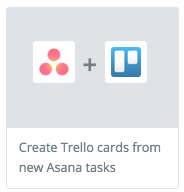
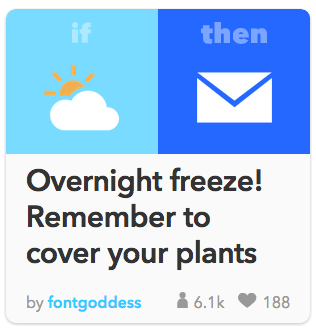
- Zapier: If I get an email from an important client, any attachments are saved to a folder in Evernote.
- Zapier: If it’s ten minutes until this appointment, I get a reminder sent to me via text message.
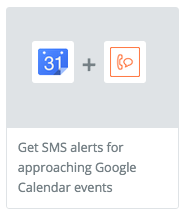
- IFTTT: If I take a picture with my iPad, then put in Dropbox. Subsequently, if a new item shows up in my Dropbox, I get an email notification. This keeps me from having to search and download photos that I've taken on the job.
- Zapier: If my brother sends me an email, then I get a text message.
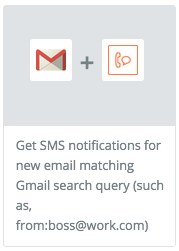
How to Get Started with Personal Automations
- Make a list of your primary apps and business tools
- Think about redundancies in your routine. Do you enter the same information in multiple places? Do you have to "search" for your photos/emails/meetings/tasks/data/etc?
- Do you love the functionality of one of your apps and wished that your others were as great? You might be able to hack it. (Evernote scans business cards but your CRM does not. Make a Zap!)
- Browse current Recipes and Zaps for inspiration or direct use. Lots of people have already set up and shared Recipes. Warning, browsing can be pretty addictive.
- Don’t go overboard. Many apps already have direct integrations with other apps or functions like email alerts. I’d use the native integration before setting up a Zap or IFTTT Recipe.
- Remember to check in on your zaps and recipes occasionally. Your needs will change over time, plus these services and tools are constantly adding new functions.
Resources
- How to use Zapier
- 101 ways to use Zapier
- 5 Ways to Improve Team Collaboration by Zapier
- 110 best IFTTT Receipes by PC Mag
- How to create a Google Form that thanks people for filling it out
